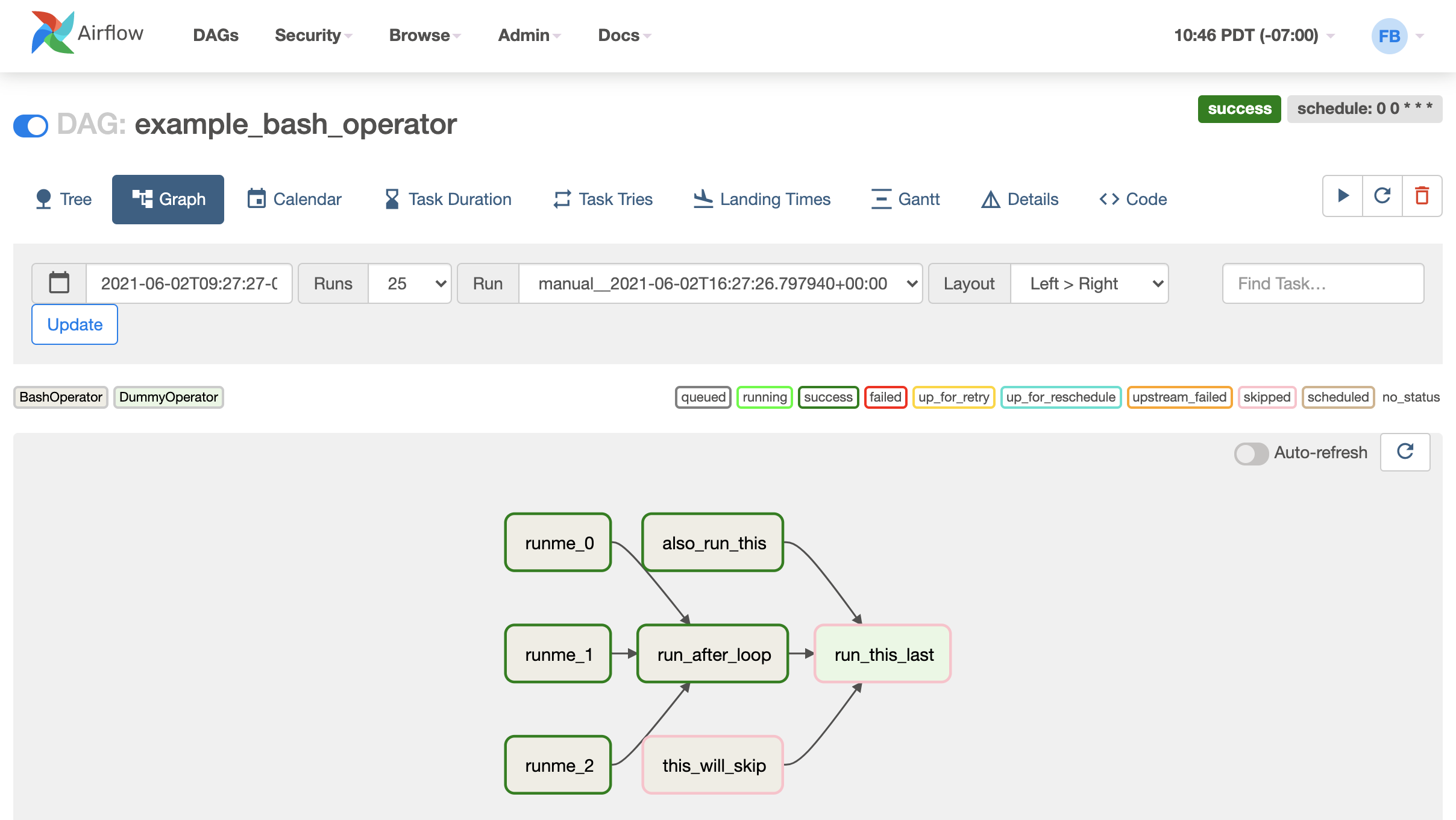library(cronR)
cron_add(
command = "Rscript -e 'print(\"Hello R!\")'",
frequency = 'daily',
at='7AM',
dry_run = TRUE,
ask = FALSE
)Adding cronjob:
---------------
## cronR job
## id: 2d2a128c4688230eb141b52d86f3befa
## tags:
## desc:
0 7 * * * Rscript -e 'print("Hello R!")'